Create a folder under user’s home
mkdir ~/k8sGo to k8s folder
cd ~/k8sGet the Kubectl executable run in gitbash:
curl.exe -LO "https://dl.k8s.io/release/v1.28.4/bin/windows/amd64/kubectl.exe"
Append or prepend the kubectl binary folder (k8s) to your PATH environment variable. Use System Variables section:
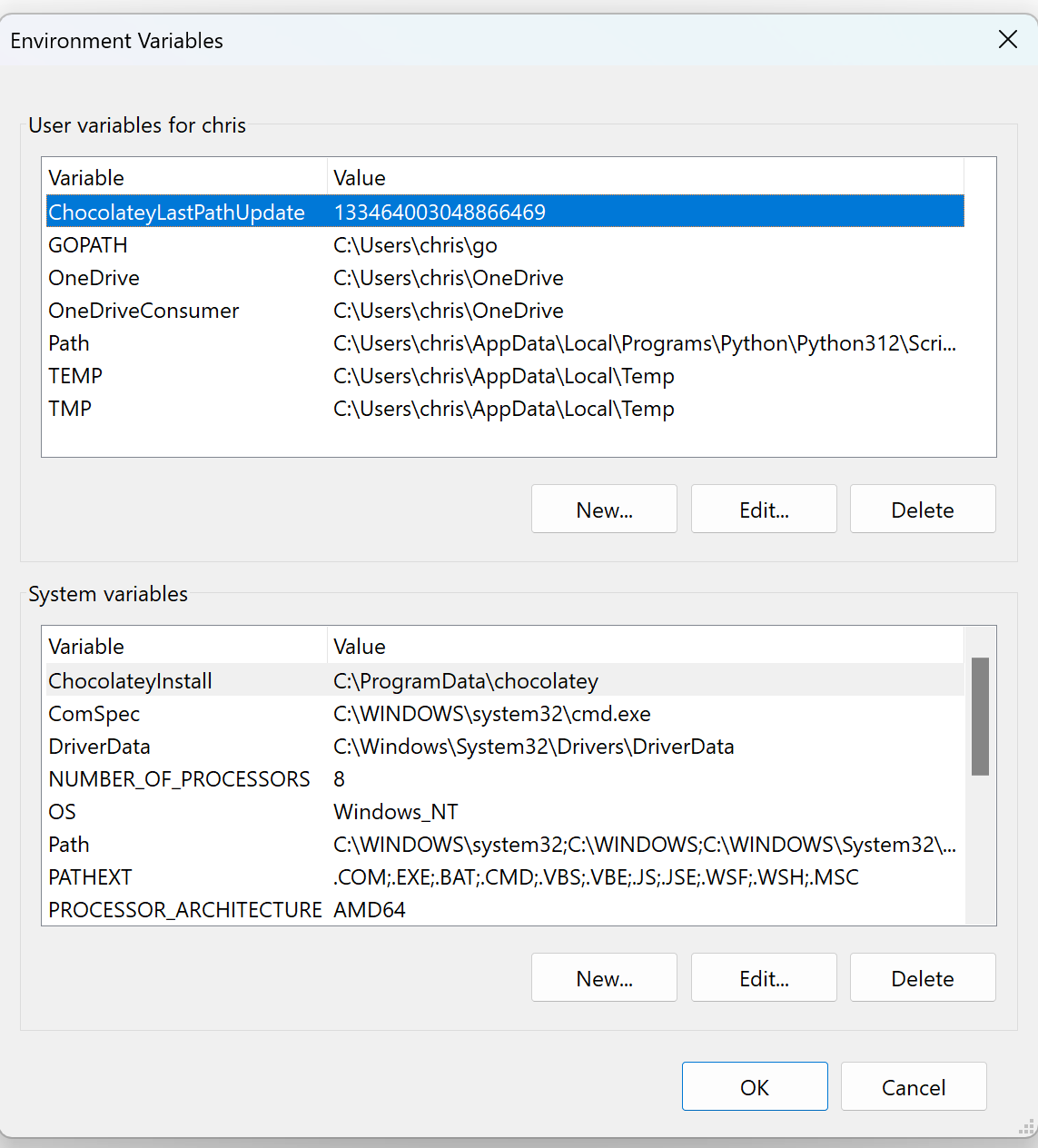
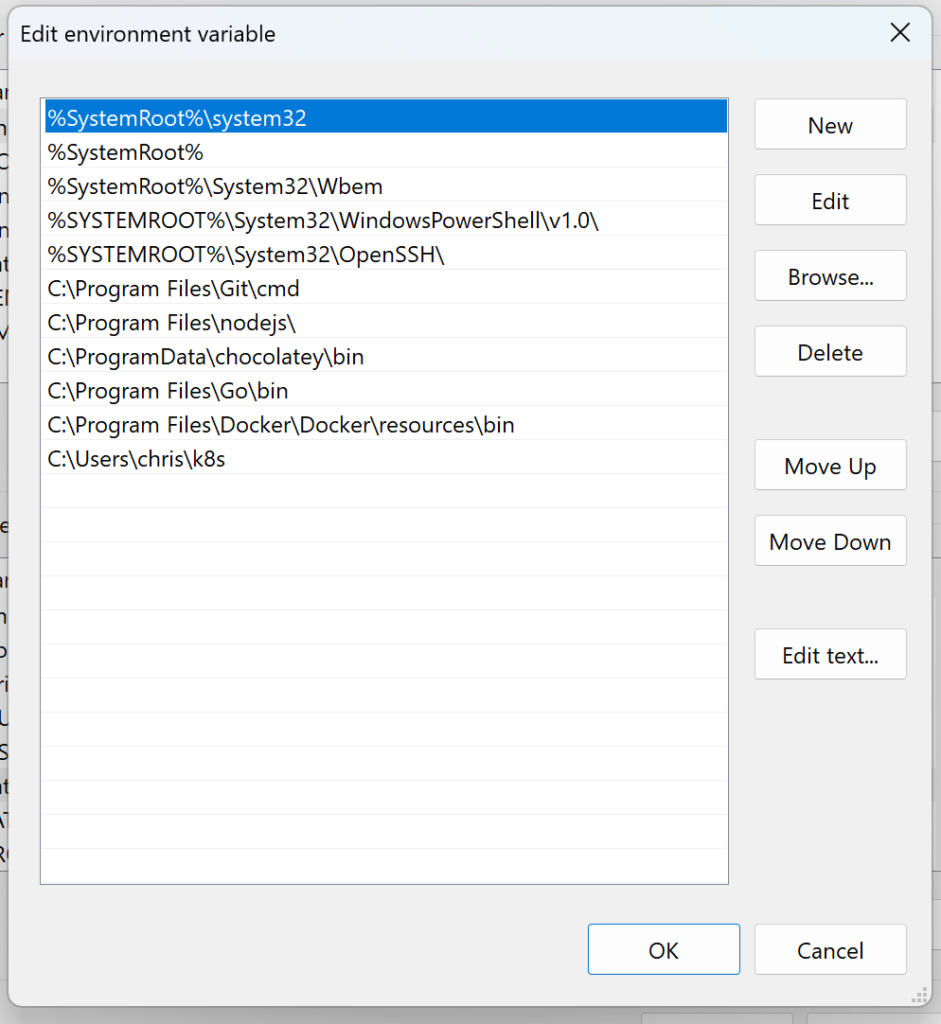
To get HELM, download the HELM binary from:
curl -LO https://get.helm.sh/helm-v3.13.2-windows-amd64.zipUnzip folder
unzip helm-v3.13.2-windows-amd64.zipMove HELM binary to upper folder
mv windows-amd64/helm.exe .
